The WedoLow VS Code Extension is now officially available for download, providing embedded C/C++ developers with an easy way to install, configure, and manage the WedoLow MCP Server directly from Visual Studio Code.
While the MCP Server itself has been in public beta, this new extension streamlines the setup and integration process, making it faster and more convenient to leverage WedoLow’s optimization engine, helping developers bridge the gap between AI code generation and hardware-level performance.
The MCP Server has already enabled developers to analyze and optimize AI-generated C/C++ code. And now, with this VS Code extension, that power comes directly into your development workspace.
What Makes the WedoLow VS Code Extension Unique
A Guided Setup from Start to Finish
From the moment you install the extension, an interactive Welcome Page walks you through every step, from configuring your access token to installing and connecting the MCP Server.
- Step-by-step onboarding for a smooth first-time setup
- Quick access to documentation and server management commands
- One-click installation and updates for the WedoLow MCP Server
The process is designed so developers can start optimizing code in minutes, not hours.
Deep Integration with Embedded Development Workflows
The extension introduces a powerful project configuration interface that lets you:
- Select your target platform (native, Skylake, Cortex-A72, and more)
- Enable or disable specific optimization techniques
- Configure build, test, and benchmark commands
- Set your project’s top function using an integrated file browser
- Automatically validate your setup before saving
Each configuration is validated against a schema to ensure compatibility and correctness, reducing setup errors and ensuring consistent performance results.
Full MCP Server Management, Simplified
With the VS Code extension, managing the WedoLow MCP Server is effortless:
- Install or update the server with a single command
- Automatic update checks notify you of new versions
- Virtual environment handling ensures isolated, reliable Python setups
- Configuration settings are accessible directly from VS Code
These features make it easy to maintain a consistent development environment across teams.
Designed for Embedded C/C++ Optimization
The WedoLow MCP Server brings intelligence to AI-assisted development. By analyzing your code’s structure and runtime characteristics, it provides optimization insights tailored to your specific hardware, from CPU efficiency to memory footprint reduction.
This makes it the perfect companion for tools like GitHub Copilot, turning AI-suggested code into optimized, production-ready embedded software.
Designed for Embedded Teams that Demand Performance
- Embedded Software Engineers working on C/C++ projects
- Teams using AI-assisted code generation tools like GitHub Copilot
- Product and R&D managers interested in efficient, hardware-aware code
- Developers in automotive, robotics, aerospace and defense, or real-time systems who need deterministic, optimized code
Start Optimizing Your Code Today
The WedoLow MCP Server remains in public beta and with the new VS Code extension, you can now install, configure, and manage it effortlessly.
Sign up to receive your registry access token and start exploring how WedoLow can help make your AI-generated code faster, leaner, and more energy-efficient.
🔗 Download the VS Code extension: https://marketplace.visualstudio.com/items?itemName=WedoLow.wedolow
The WedoLow VS Code Extension brings embedded code optimization directly where developers work inside VS Code. With integrated MCP Server management, guided configuration, and deep AI-assisted optimization features, it helps turn AI-generated C/C++ code into production-grade, high-performance software.
Try it today and experience how WedoLow turns generated code into optimized, production-grade performance directly inside your favorite IDE.
%20(1).avif)

.svg)


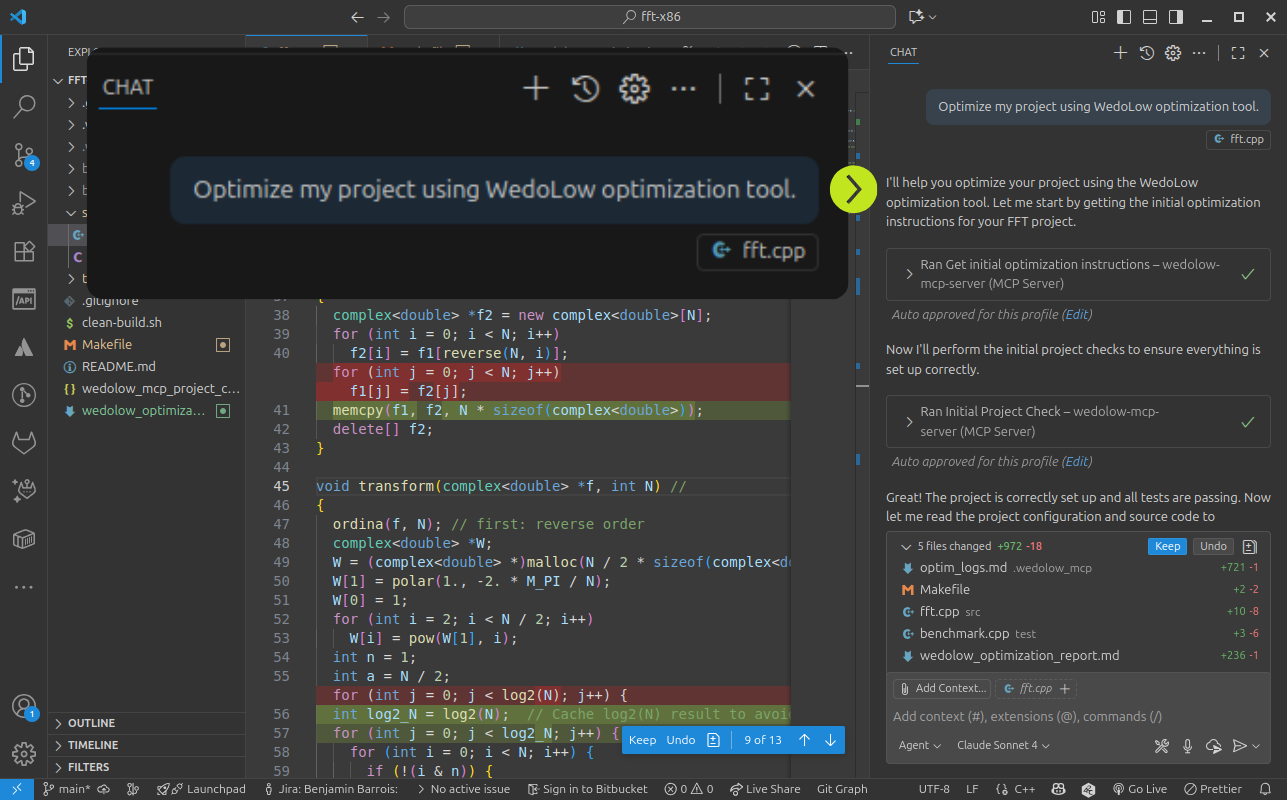

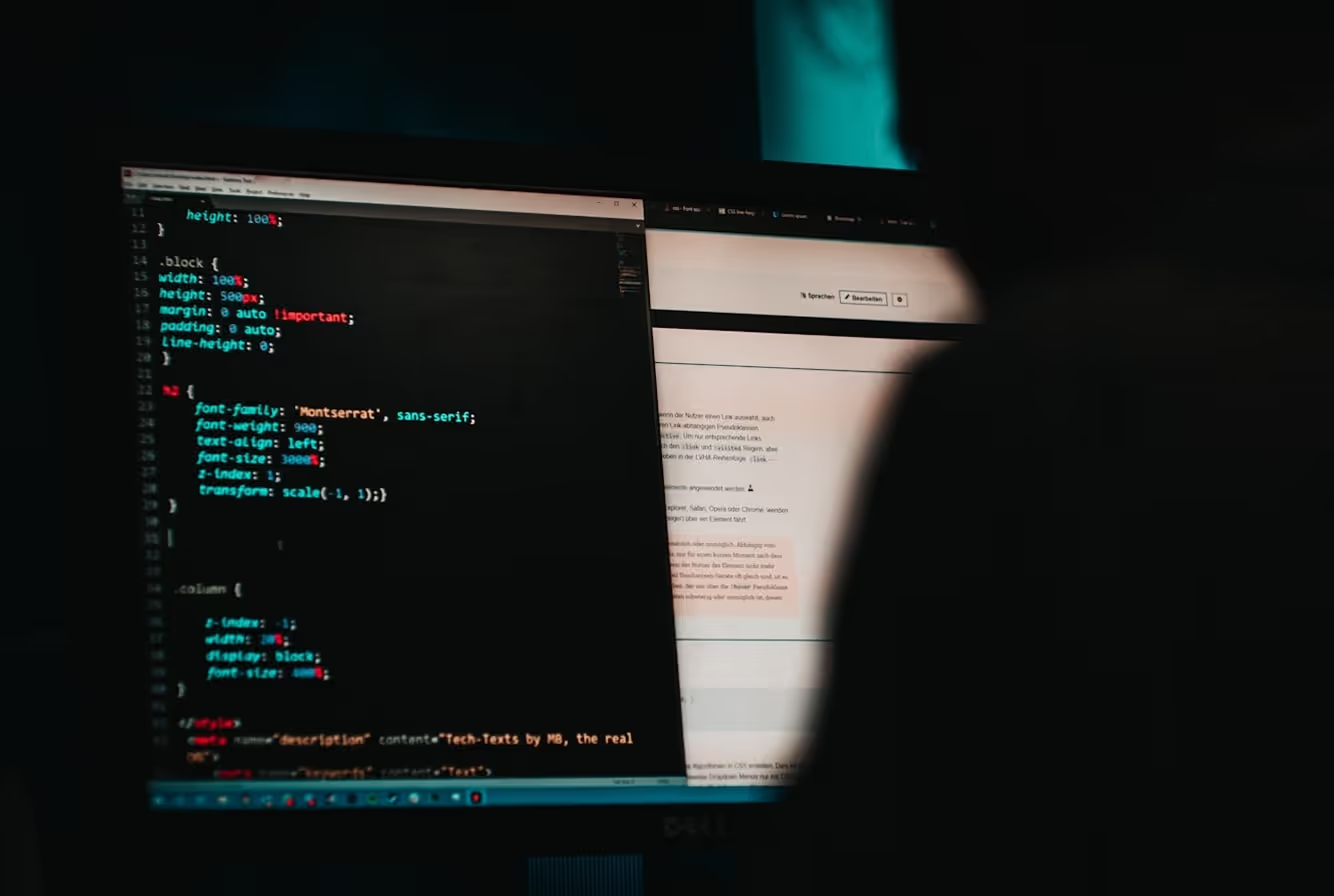
.svg)